Virtualization
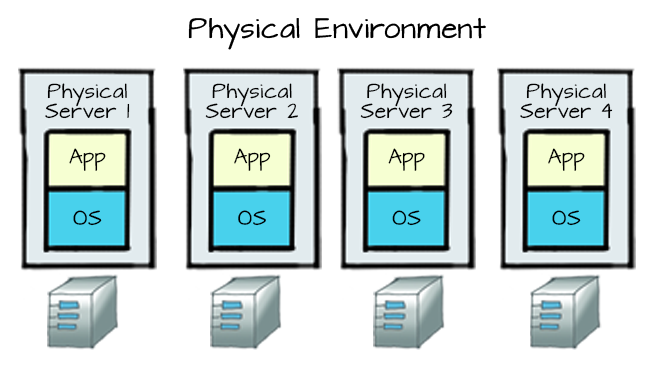
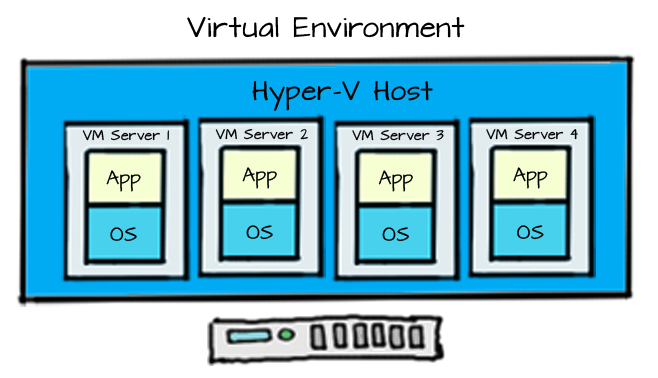
With technology improving so much and getting cheaper in recent years, it would be so wasteful not to take advantage of virtualization. Most applicable applications and database functions for small to medium sized business would not use up the full resources of a server that has dual 6 Core processors that are Turbo/HyperThreading containing 128GB of memory. But, purchasing 4 to 5 servers to match the required processing power and memory can be (much) more expensive, takes up much more space and the ongoing cost of power and maintenance can exceed a single virtual system by multiple times.
Many Clients have benefited from this solution. One prime example… DKNXT, Inc. dba/ Your Tech Guys designed and deployed four (4) physical servers to replace 20 physical servers. With the required upgrades that are needed from time to time, the Client took advantage of this to move towards the virtualization solution. Over a year’s recap of cost of ownership, there was a huge reduction in maintenance, support, hardware replacement and power consumption. Power consumption alone was a savings of $19,000 per year.
The best way to explain the beauty of Virtualization is to compare it to a function of technology that most people already know. If you can imagine a Microsoft Word Document being written up, it is then saved for later access. However, to open the file on another computer, the file needs only to be transferred to the other computer by email, file sharing, copying to USB flash drive, etc… And the only requirement on the other computer is to have Microsoft Word to open it up and 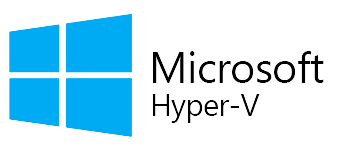 then use it as normal again. The MS Word document doesn’t care what machine it is running on, it just need the function of MS Word. Virtualization is the same way. And for Microsoft Hyper-V, a server just needs to support Hyper-V and the virtual system can be moved around as needed. This results in server independence, ease in backups/replication, simpler disaster recovery, simple clustering solutions (business continuity), ease of management, ability to scale up and down easily and cheaper.
then use it as normal again. The MS Word document doesn’t care what machine it is running on, it just need the function of MS Word. Virtualization is the same way. And for Microsoft Hyper-V, a server just needs to support Hyper-V and the virtual system can be moved around as needed. This results in server independence, ease in backups/replication, simpler disaster recovery, simple clustering solutions (business continuity), ease of management, ability to scale up and down easily and cheaper.
Contact Us if you’d like an assessment of your current system to see how we can help you get from where you are at into a Hyper-V environment.